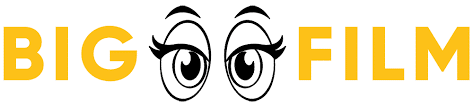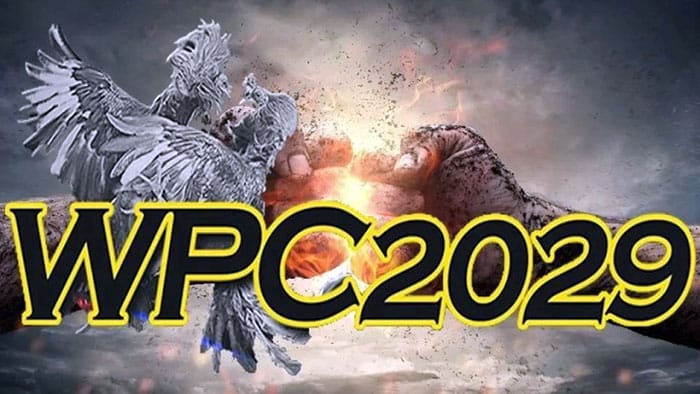Creating an eye catchy video content is all that matters when it comes to the TikTok platform. Being a visually driven application, it lets the users create and share short video content that actively engages them, users. Plus, you don’t need to have a certification or be a professional to create videos. All you need to have is some basic editing knowledge.
TikTok is the best place for quick video content; creators use the platform to share all unique content. It can range from viral dance cover videos to stand-up comedy videos. From this, it is evident that there is a place for almost everyone and everything. Truthfully this leads the creators to choose services like Trollishly to make their videos go viral on the platform in flashing time.
Are you wondering how to create a stunning video? Then, here is the answer. In this article, we have provided some basic editing tips to help you create awesome videos. So get ready to watch your videos in the FYP.
Best Editing Tips for Creating Viral TikTok Videos
Have you ever thought of the purpose of sharing high-quality videos and why you should focus on editing videos? The reason is that if you share quality videos in your profile, the algorithm will start progressing your videos to the next level of exposure.
Also, it helps in increasing your views and engagement, which ultimately lets you have a better performance rate. Furthermore, you can also buy tiktok likes to make your videos have more likes and reach in minutes. So here are some simple tips that will give you quality video visuals. So let’s get started with this!
#1 Basic Trimming or Cutting
The process of editing starts on the recording page itself. The red record button on the display screen will work in two ways. One way is that you can touch and shoot your video continuously. Or else, you can hold and record videos in a specific length, like breaking a video into tin recordings. You can also shoot your video using the in-built features and effects.
Once you have finished recording your video, you can trim your video according to the preferred length. You can do this by clicking on the “Adjust Clips” option on the right. If you want to edit the video you uploaded from the device gallery, click on the upload button and do the editing as usual.
#2 Use the Right Audio
If you want your videos to shine on the platform, you need to pay attention to the audio. Luckily, TikTok holds onto a vast extensive library of music from all genres. So now, all you have to do is search and pick out the sound or songs that will fit your video content. The application will do the rest of the work simultaneously.
Additionally, there are sound effects to add flair and even an option to add your voiceover. However, it sometimes occurs that your clip’s sound, background music, and sound effects all seem to have a bit messed up. Thankfully, TikTok has a solution for this: the sound mixing feature. This will help you to adjust the sound and decibels effectively.
#3 Use Text-to-speech for Videos
Text-to-speech is a nice and effective editing feature that makes your video more engaging for your audience. With the help of this feature, you can choose your choice of vocals to transcribe what you have written on the screen. First, you need to record or upload the video and proceed to the editing stage. You can see an Aa icon on the screen when you are on it.
After that, type the script or video that you want AI to read out aloud in the video. Then, select the text-to-speech option, the third icon from the left. If you want more description, it will look like a talking head. Moreover, if you’re going to change the voice of the AI, just tap on the ‘Change voice’ option. Once you are satisfied with the outcome, you can save the audio clip.
#4 Use Transitions in Your Video
Transitions effect on TikTok is one of the most popularly used and has been on trend. It will be the best choice for you to experiment with your video with the effect. Also, there are several types of transitions on the platform, which have varying skill levels. You can start by fixing your phone or camera on a stable surface, as your video frame should be the same till the end.
Now choose the timer on the screen and seat how long you want the specific slip to be recorded. It would be best if you choose the short length as you are about to extend it afterward. This will be the starting point for the video. Next, you need to prepare for the transition you want to show your audience. Proceed with the steps you did for the latter one.
Then, go to the edit screen, and you will find an ‘Adjust Clips’ option. Here, you need to select the clips that you have recorded and make a snap. Ensure that you have included the effect and the sound correctly. Then save it to make your transition video. That’s it! If you want to make it effective, you can endeavor Trollishly, which will instantly drive you more engagement and visibility.
#5 Use Duet Feature
At first, it may sound older to you, yet it is one of the evergreen features of the platform. The Duet feature lets you share a split-screen video of another TikTok user in yours. By using this feature, you can easily create collaboration videos with your favorite celebrities.
TikTok’s Duet feature is one of the effective ways for brands to interact with their prospects, increase their visibility and get new followers for their profiles. For this, select the video in which you want to create Duet. Then, select the share and Duet options. After that, you can create your duet video respectively. Once finished, tap the Post button to share your video on your TikTok account page.
It’s a Wrap!
On the whole, TikTok is a place for being entertained and exploring new things every day. Although sharing videos is a fun way to engage with your followers, get more creative, and, importantly, anyone can do it. The editing tips discussed in this article are limited, and the possibilities are endless once you explore them. So let your creativity run wild and wide. It starts with you!