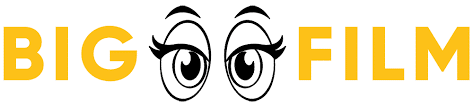Here’s how to use your iPhone to drop a pin on a map
1. Start the app Maps.
2. Tap the icon in the bottom right corner of the map screen.
3. Tap the button that says Drop Pin.
4. You can also tap and hold on the part of the map where you want the pin, and after a few seconds, it will appear.
See the article below for more information.
Track down your phone with GPS technology:
Losing an iPhone can be very upsetting, especially if you just bought a new one. But things don’t have to be so bad if you use iCloud and the iPhone’s built-in GPS and take the right precautions.
After you’ve set up iCloud, go to the iCloud settings and turn on Find iPhone. You can also just get the app “Find iPhone” and use that. Once you’ve signed up, you can use a map to find your phone. From there, you can force the phone to make a sound, lock it down, show an alert message, or even clear its memory.
Of course, you might not need to do this if the GPS tracker can help you find it. Just hope the battery doesn’t die or the service goes out.