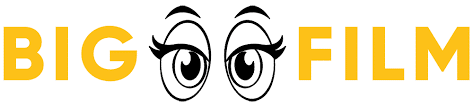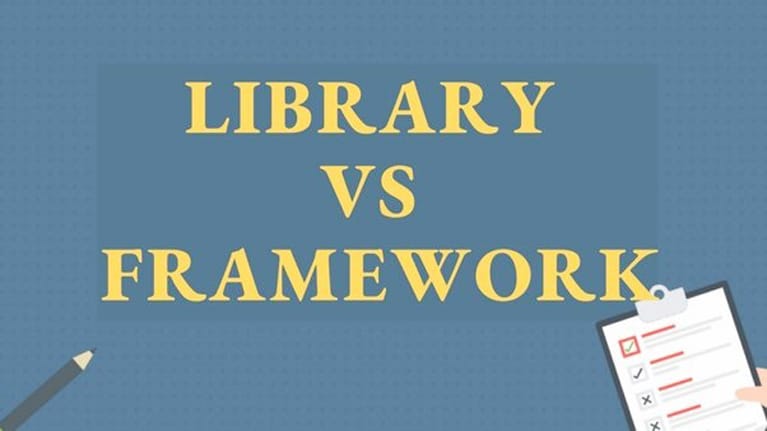Businesses used to have separate fax machines, phones, computers, and copy machines. Most of these pieces of equipment are now part of one piece of new equipment, which makes it easier to communicate and handle paper.
One new convenience is that email services can now be used to send a fax. The system works with many email providers, so anyone with internet access can send and receive secure faxes from anywhere.
What is sending a fax via email?
Now, there is a new way to send a fax with email that works. Email to fax is a service that lets people send faxes directly from their email using a toll-free number that is assigned to them.
The simple process works just like sending or getting an email. These faxes can be sent to fax machines like printers that can also send faxes, or they can be sent directly to a person’s email inbox so they can be printed later.
How does it work to send a fax by email?
This process has a number of steps, such as the ones below.
Step 1: Write the message you want to send and send it to a fax number @send.mfax.io. When sending a fax to Canada or the United States, people need to start the phone number with a 1.
Step 2: You can include files with the fax. The online fax services will support a variety of formats, such as DOCX, PPT, DOC, PNG, XLS, JPEG, XLSX, and PDF.
Step 3: Hit the send button. The rest of the process will be taken care of by technology. The documents will be turned into a fax and then sent to the person you want them to go to. A confirmation email is sent to the sender. A web portal lets you look at this fax history.
What’s the deal with getting a fax by email?
It’s pretty easy to get a fax through email. You will need a mFax plan that includes a virtual toll-free fax number. Then, if someone sends you a fax to that number, mFax will turn it into a PDF file and send it to the email address of the recipient. In the online cloud, you can find every fax.
Sending and Receiving Company Emails and Faxes
With this program’s helpful administrative features, a company can set up a company-wide system where faxes can be sent to more than one person by email. This helps the whole company talk to each other and saves time.
The company’s communications officer can add or remove people, change permissions, and make or change routing rules with this system. No one will have to worry about the system or its information being stolen by someone who shouldn’t have.
This means that businesses can send multiple faxes without having to buy a separate fax machine. Files are kept safe, and regulations like HIPAA, SOX, and GLBA are followed. This app can be used to send documents, and it is safe to do so.
Alternatives to Faxing
Companies can send and receive faxes in three different ways. Among them are:
- Walk-Up Faxing. This can be done with copper phone lines or by putting in an ATA and using IP fax lines to turn an existing fax machine into an IP one. This may be convenient, but it also means that documents have to be printed and then copied by hand.
- Virtual faxing or faxing through email. This is a very easy way to send a fax from your email account. Anyone and everyone can send and receive faxes. This strategy is very cost-effective and can be used to meet a wide range of business needs. Email-to-fax technology has a lot of benefits, like being flexible and letting you send and receive faxes from many places.
- Fax T.38 in real time. This is a T.38 IEEE standard operation for faxing over IP, and SIP trunks are used for it. Not every fax with IP is a T.38 fax, and finding the right provider who can handle multiple fax requests is important.
Contact a provider today to find out more.