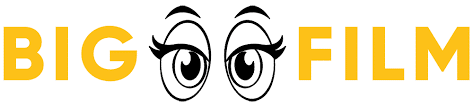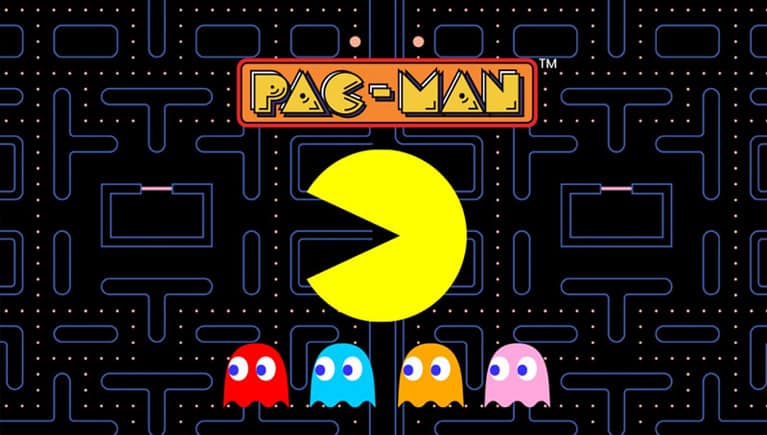The best Xbox console will cost you over $500. After spending such an amount, you expect the best experience when playing your favorite games, no matter which Xbox version you’re using.
However, Xbox problems are not uncommon, as your Xbox may start acting up or freeze when you’re at the top of Grand Theft Auto. If you encounter such a situation, your biggest question will be, “Why is my Xbox not working?”
Here, we will answer your questions by telling you about the eight possible problems you’ll face with your Xbox and how you can get on top of them.
-
A Console That Won’t Update
Sometimes, your Xbox console will refuse to update, making it difficult for you to access most of its features.
One of the reasons you’ll face this Xbox problem is an unstable internet connection that keeps interrupting the updating process. So, to solve the lack of updates issue, you have to ensure that your internet is working as expected. You’ll need to check all your wireless connections to ensure that your Xbox is connected.
You can also fix the issue by cycling your console. The process will allow you to reset your networks and clear your cache. Just hold the power button, wait for the console to shut down, and wait for about 30 seconds before turning it on.
-
Poor Xbox Display
When playing video games, you might notice a dodgy display, which will interfere with your seamless gaming experience. Fortunately, it’s one of the easier issues to fix.
You’ll first need to go to the Xbox dashboard settings. Navigate the dashboard and go to the display and sound tab. Then, progress to the TV resolution and choose the best settings for your screen.
However, you might also need to update your TV firmware as it might also cause a poor display. You also need to check the HDMI cable and ensure it’s well connected.
-
Failure to Read the Disc
This Xbox problem could be simple or more serious if your console can’t read any disc. It’s a simple problem if your console can’t read one particular disc. This would mean that the specific disc has a problem, not the entire Xbox console.
In such cases, your disc will need classic maintenance. You should check for scratches, dirt, or anything that could make it difficult to read the disc. Try cleaning the disc using a soft cloth, and if there’s no improvement, try playing the disc on an alternative machine.
If your Xbox console can’t play any discs, you’ll need to look into more advanced Xbox solutions. Start by tilting your console at an angle of 45 degrees. While tilting, ensure that the cables remain intact.
Insert your disc while the console is still tilted. This approach will ensure that you insert your disc further into the console, into its necessary position.
-
A Grinding Sound
Your console might make a grinding noise every time you insert your disc. This is usually a problem with the manufacturer, and it’s not an issue you can fix.
If this is a recurring issue, the best action is to return the console to Microsoft. The company will give you a new Xbox and allow you to download a game for free. Alternatively, you’ll get a refund for whatever amount you spent on buying the Xbox.
-
Failure to Power On
Sometimes your Xbox won’t power on. Even if it does, it may shut off after only a few seconds.
Your first step should be to check whether you’ve connected everything properly. Verify that your power brick has no issues by checking whether it has a light on. The light means that it’s getting enough electrical current.
Your hardware components may not be getting enough power. This is when you’ll notice the infamous Xbox red ring of death. You may see three flashing red lights in your console, indicating that there are problems with your power supply cable.
To fix the problem, you can turn off the console, unplug your power cables, and restart the console. Sometimes, you might need to replace the power brick if it has no light or if the light keeps flickering.
-
Poor Audio Quality
Although not common, you might notice poor audio quality on your Xbox. In most cases, it has nothing to do with the Xbox hardware. So, it’s an issue you can possibly fix before contacting a professional.
You should check the settings for display and sound. Your system will show either the optical or the HDMI option. Select the audio format that’s most suitable for your system.
If there’s no improvement, your HDMI or optical cable might be faulty. Try to replace it and see if the audio improves.
-
Difficulties With Games Installation
If you want to reap the full benefits of video games, you need to have a wider selection of games on your Xbox. You must install all the games, especially when using consoles like the Xbox One. However, the installation process may freeze at even 0%, meaning you can’t play your games at all.
The problem could be due to a poor internet connection or a problem with the disc and the optical drive. You should start by updating your console to access the most recent patches.
Check whether you’re connected to Xbox Live and restart the system to troubleshoot the connection problem. If you’re installing the game from a disc, ensure that it’s undamaged and clean.
-
Games Keep on Crashing or Freezing
Your expensive Xbox may crash when you’re at a pivotal point in your video game. If your game freezes persistently, you should start with a power cycle.
Press and hold the console’s power button for a few seconds to power it down. After about 30 seconds, power it on and allow it to boot.
If you have crashes and freezing in only one particular game, you can delete or uninstall it. If nothing works, consider rebooting the settings of the console’s resolution.
Why Is My Xbox Not Working? Find Out and Start Enjoying your Games
Nothing will work your last nerve like a broken Xbox. If you ever ask yourself, “Why is my Xbox not working?” you should go through this list and see if you can identify and fix the issue.
You’ll find that you can fix some of the problems yourself instead of wasting your time taking your Xbox to a professional.
If you enjoyed reading the article, keep tabs on our website for more informative content.
FAQs
Q: Why isn’t my Xbox updating?
A: There could be various reasons, but one common issue is an unstable internet connection. Ensure that your internet is functioning correctly and that your Xbox is connected. Try cycling your console, which resets your networks and clears your cache.
Q: What can cause a poor display on my Xbox?
A: The issue can be fixed in the Xbox dashboard settings under the "Display and Sound" tab. You should also update your TV's firmware and ensure the HDMI cable is correctly connected.
Q: What should I do if my Xbox cannot read a disc?
A: If the problem is only with one disc, it might be due to dirt or scratches. Cleaning the disc might solve the issue. If the problem persists with all discs, it might be a hardware issue, and tilting the console at a 45-degree angle while inserting it might help.
Q: Why is my Xbox making a grinding noise?
A: A grinding noise is often a manufacturing issue, not something you can fix. The best option is to return the console to Microsoft, which may provide a new Xbox or a refund.